Submit Your Website
The simplest way to tell Search Engines about new website is a sitemap. To create the sitemap - type your domain name in the form bellow and click "Start indexing"
1. Crawl website and create sitemap.xml
- Scans up to 10000 pages. Shows possible indexation problems.
- Checks for errors. Excludes not optimized pages that will not index to save the crawling budget of the search engine.
- Sets indexation priority by page quality for search engine. Therefore, the most valuable pages that can bring traffic will be indexed first.
Once the scan is complete, download the sitemap. Site map example: sitemap.xml.
2. Download sitemap.xml and put it to your website root folder
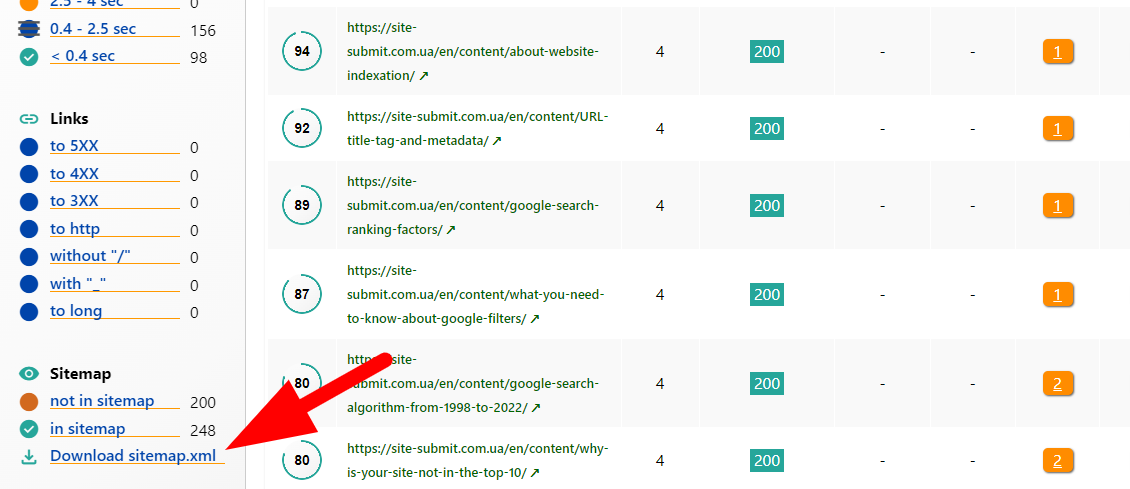
3. Create or update yout robots.txt file, add link to sitemap.xml
Sitemap: https://your.domain/sitemap.xml
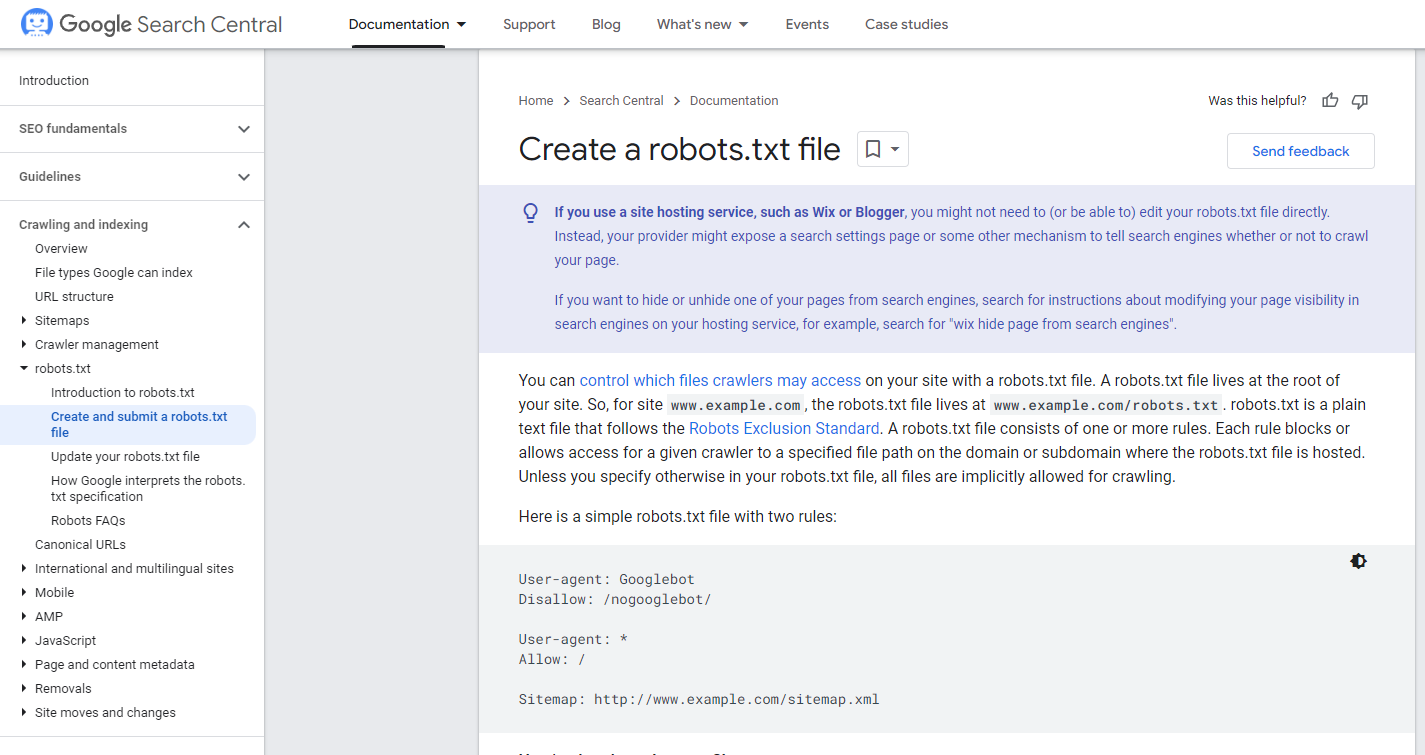
Create robots.txt and add link to sitemap.xml
4. Sitemap submission
Add your sitemap.xml to Google Search Console
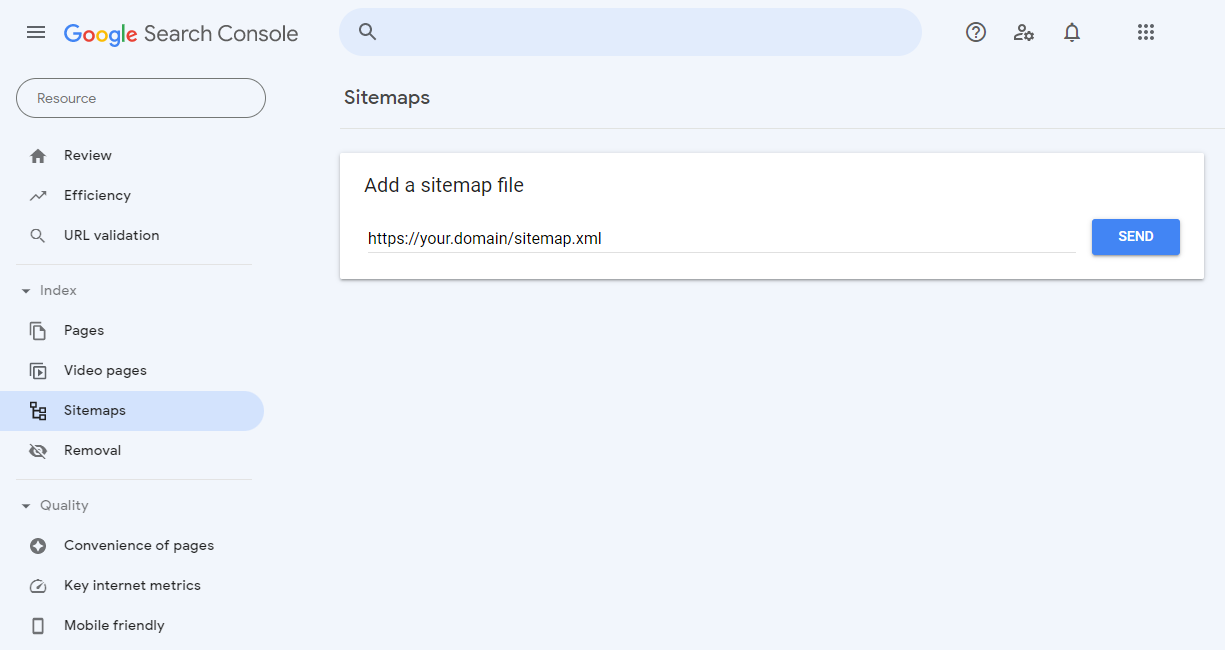
Submit sitemap url to Google Search Console